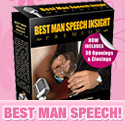We are so happy to have you as part of the Little Black Book community. WELCOME! While your portfolio automatically populates when signing up or renewing, we’ve got a few tips and tricks to setting up the anchor of your membership for success.
First things first: you have two ways of editing your portfolio. In order to view the portfolio as a reader sees it, go to the SMP website and type in your business name in the search bar. You can edit the front end of your portfolio in real time. It is possible to edit your portfolio via your internal dashboard as well!
PROFILE IMAGE
The profile image is the square thumbnail image appearing on the listing page and also translates to the circular image on your portfolio page. To add a new profile image, simply click on the “Upload Profile Photo” link that shows up in the profile photo section. You can then choose an image from your local computer and simply hit open. The new profile photo should now be displayed on your portfolio page. In an effort to simplify listings, all listings now use the profile image as their main image in the Vendor Guide. It may take up to 24 hours for your new image to be updated in the Vendor Guide.
Continue reading on Style Me Pretty
Powered by WPeMatico